Download Free VPN & VPN on PC Windows
The best free VPN & VPN service for Windows versions 7,8,10,11.
Installation of VPN & VPN client and configuration of servers for Windows is done through VPNTYPE Telegram bot (it takes no more than 2 minutes). VPNTYPE service uses OpenSoure applications to connect to VPN & VPN.
Installation of VPN & VPN client and configuration of servers for Windows is done through VPNTYPE Telegram bot (it takes no more than 2 minutes). VPNTYPE service uses OpenSoure applications to connect to VPN & VPN.

How to set up and connect a VPN on a Windows PC
Choose protocol
Connect VPNTYPE on Windows.
It will take no more than 2 minutes
Run the VPNTYPE bot in Telegram
Next, select your country and download the configuration file that the bot will send to your computer.
Attention: select countries marked OpenVPN
Attention: select countries marked OpenVPN
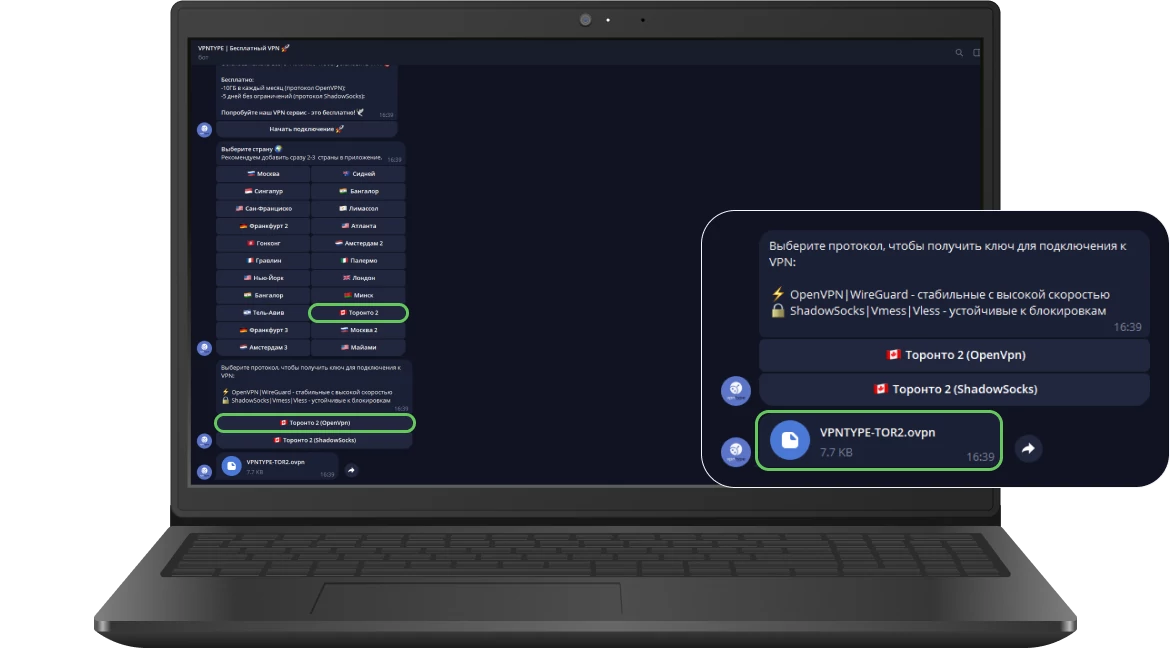
Download the OpenVPN server application from the official website
To set up a VPN server connection using the OpenVPN protocol, you will need to install software on your device
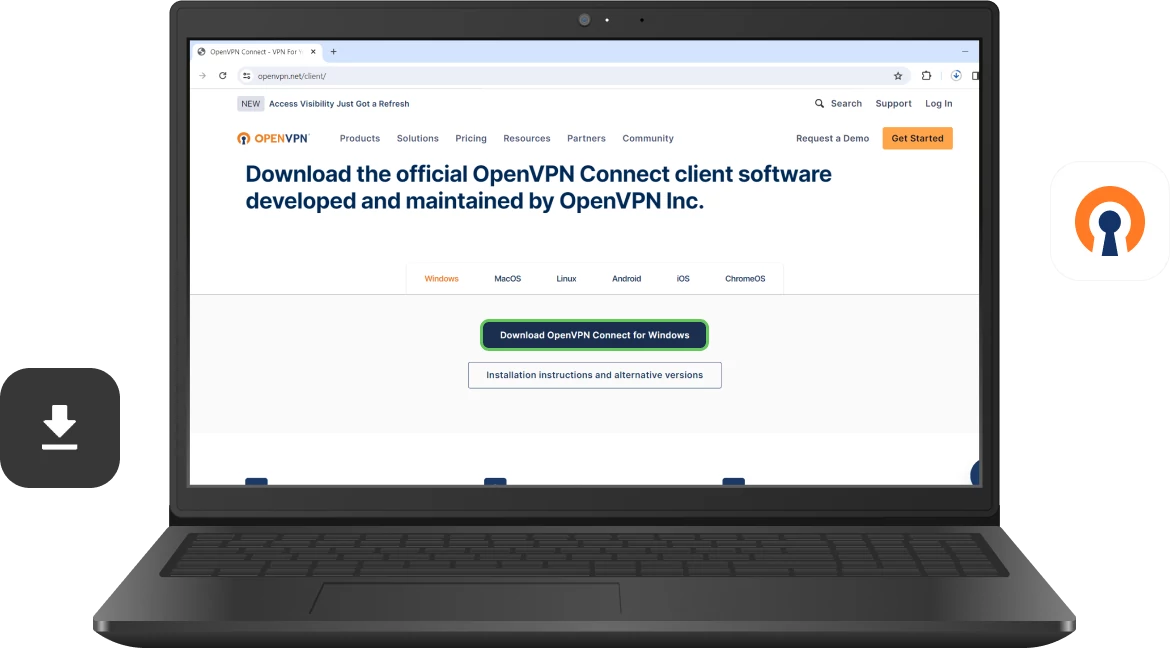
Open the configuration downloaded from the bot using the OpenVPN application
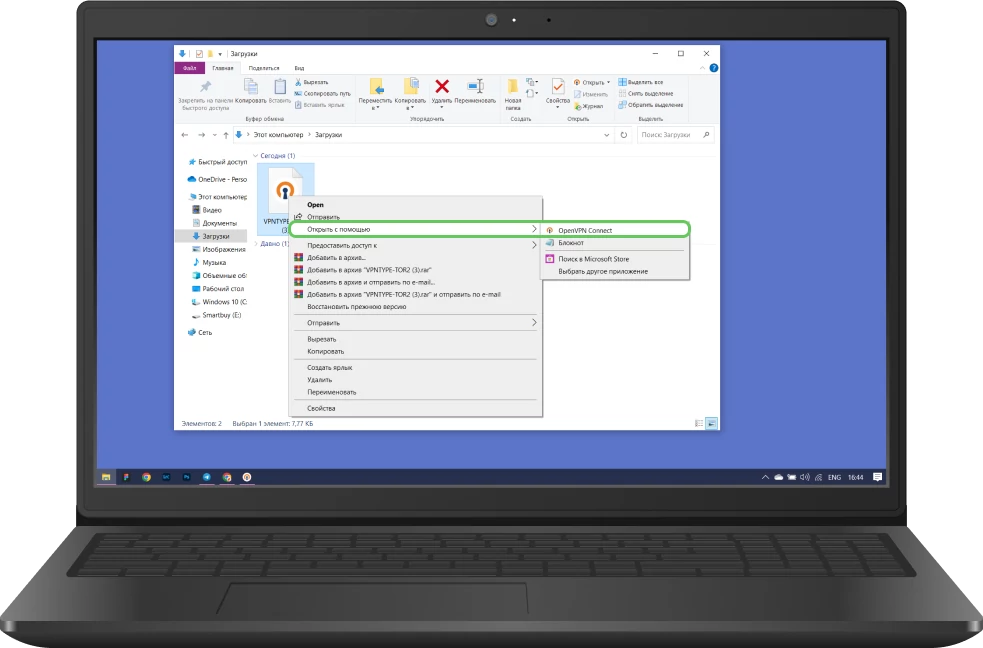
Import the configuration into the application
Allow the file to be imported, and then click the "Connect" button to connect to the VPN
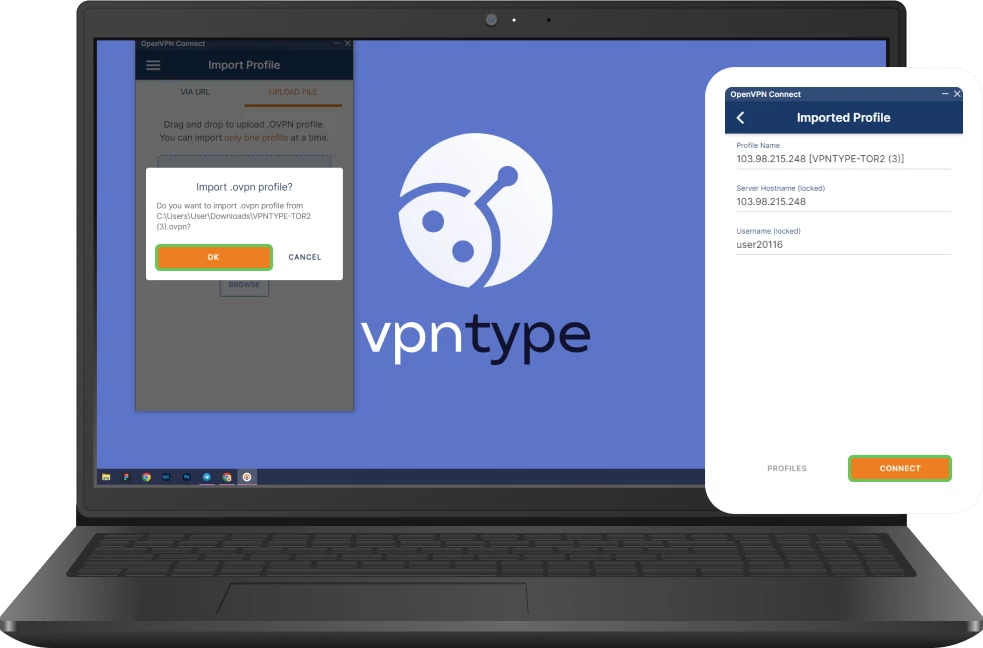
Done! Enable your VPN server in the OpenVPN
Something you didn't understand?
Connect VPNTYPE on Windows.
It will take no more than 2 minutes
Run the VPNTYPE bot in Telegram
Next, select your country and download the configuration file that the bot will send to your computer.
Attention: select countries marked Wireguard
Attention: select countries marked Wireguard
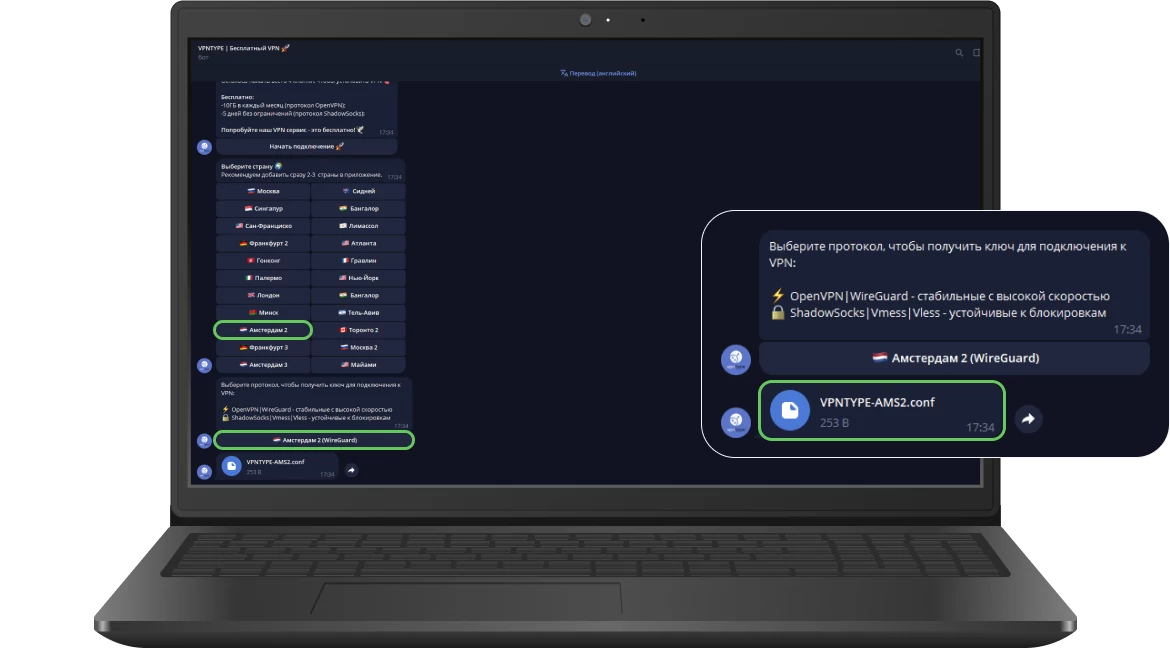
Download the WireGuard app from the official website
To set up a VPN server connection using the WireGuard protocol, you will need to install software on your device
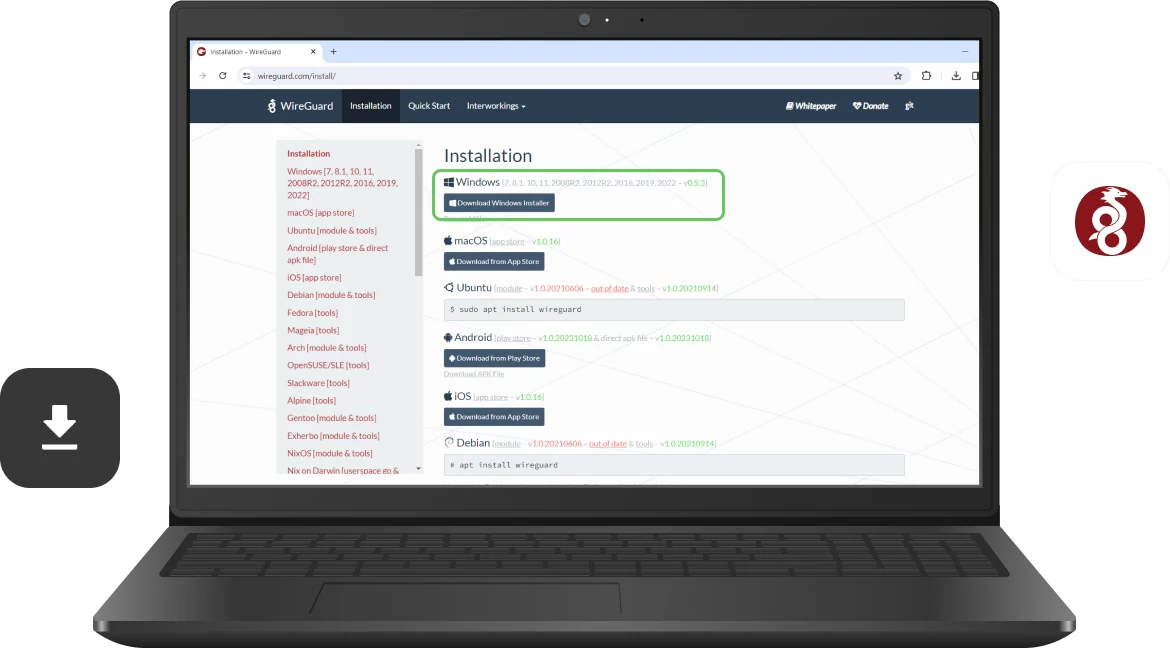
Open the WireGuard application and import into it the configuration file downloaded from the bot VPNTYPE< /a>
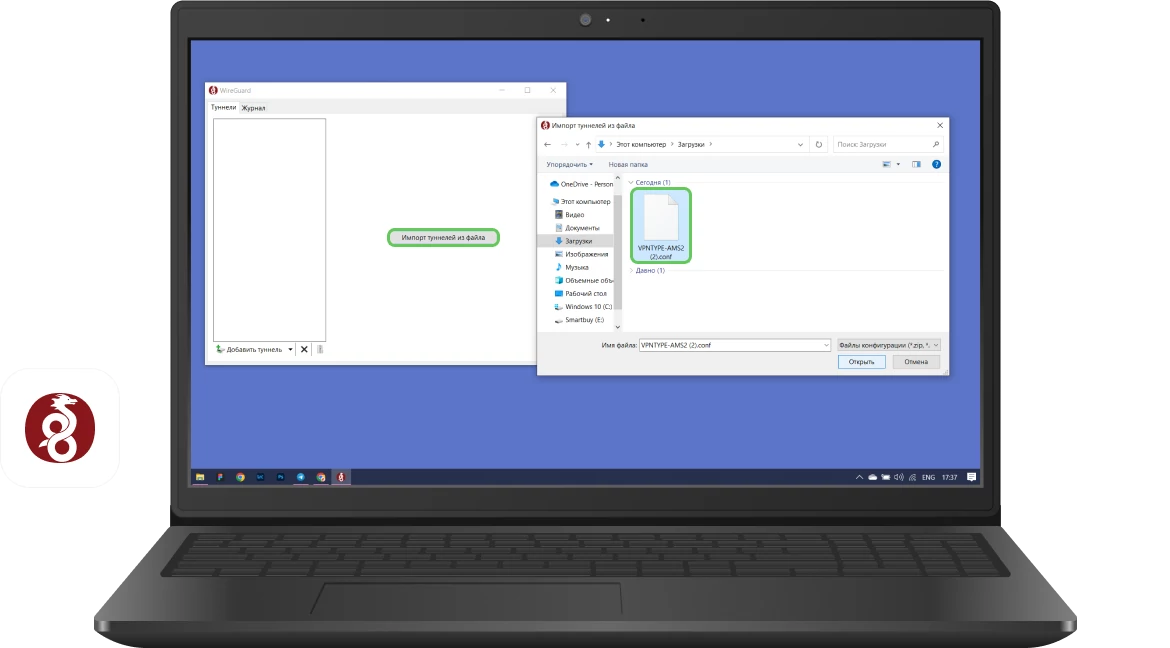
Connect to VPN
Once the file is imported, click "Connect" in the window that opens
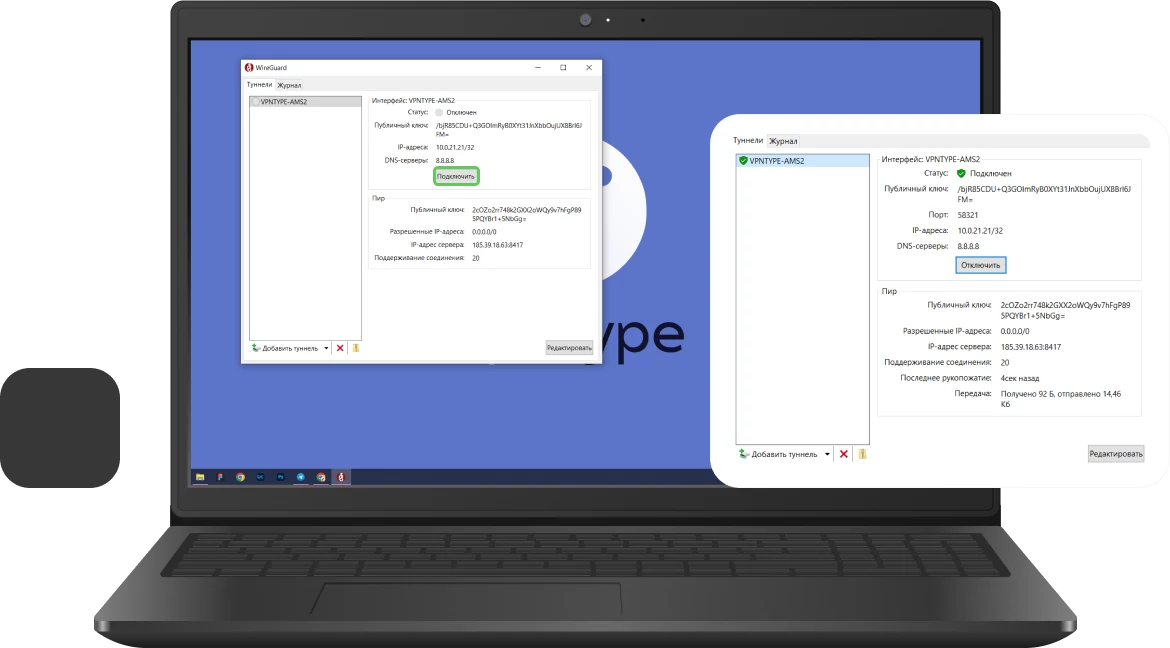
Done! Enable your VPN server in the WireGuard
Something you didn't understand?
Connect VPNTYPE on Windows.
It will take no more than 2 minutes
Run the VPNTYPE bot in Telegram
Next, select your country and download the configuration file that the bot will send to your computer.
Attention: select countries marked Shadowsocks
Attention: select countries marked Shadowsocks
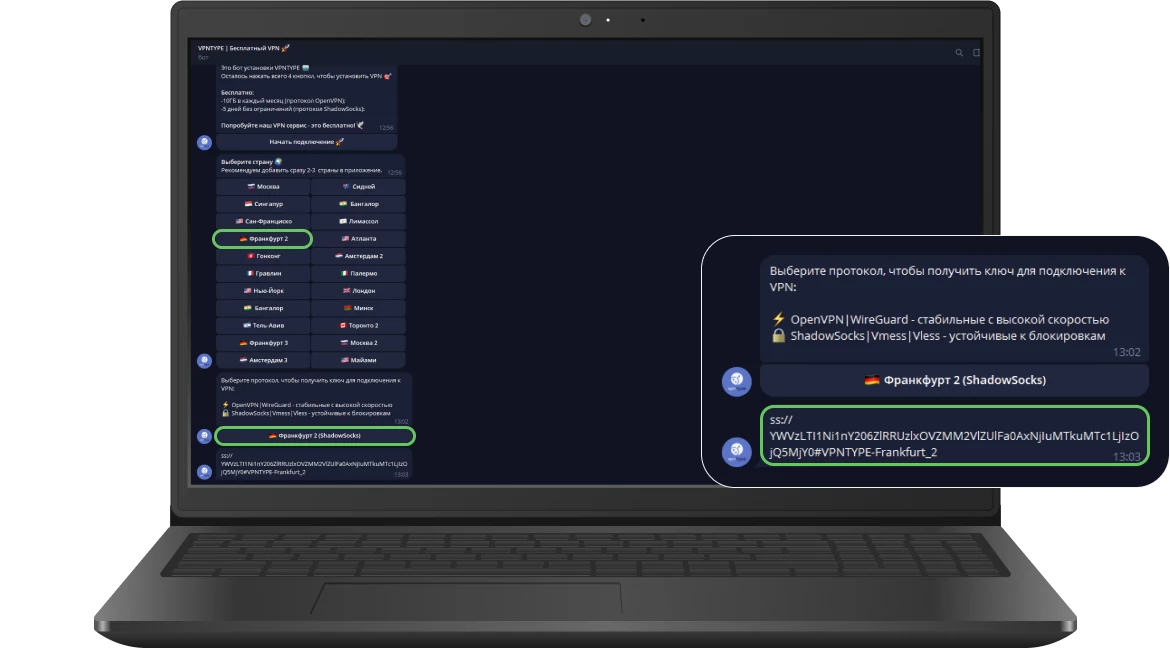
Download the OutLine app from the official website
To set up a VPN server connection using the ShadowSocks protocol, you will need to install software on your device
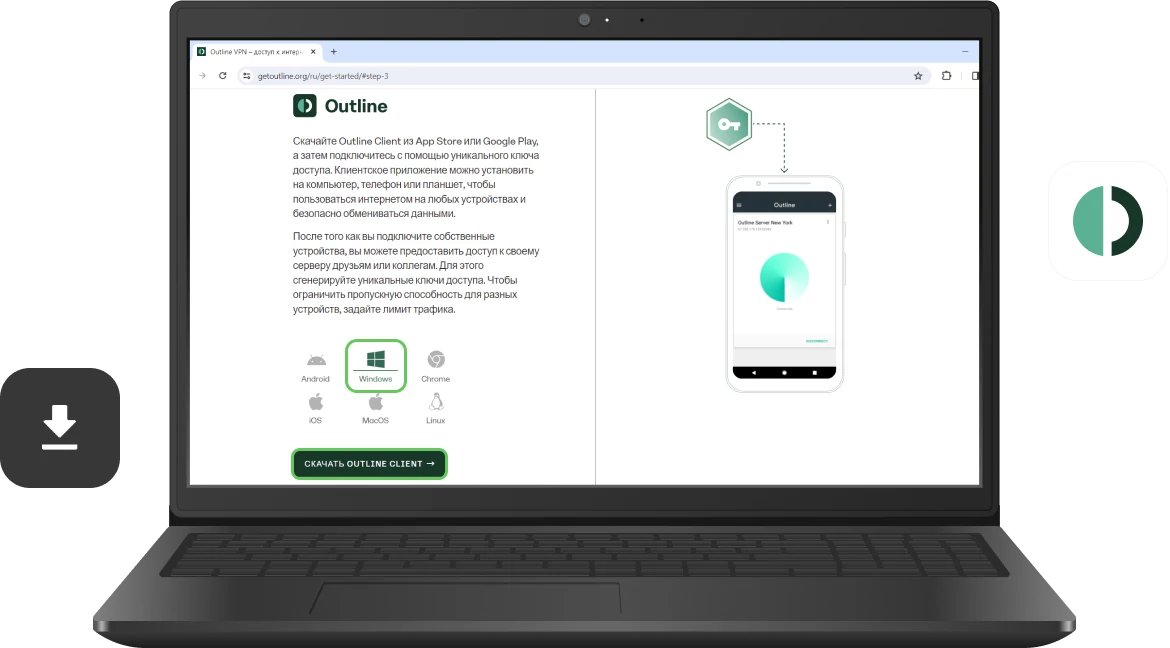
Open the Outline application and add the access key you received from the bot VPNTYPE< /a>
Once the access key is found, click the Add Server button

Connect to VPN

Done! Enable your VPN server in the WireGuard
Something you didn't understand?
Connect VPNTYPE on Windows.
It will take no more than 2 minutes
Run the VPNTYPE bot in Telegram
Next, select your country and download the configuration file that the bot will send to your computer.
Attention: select countries marked Vless
Attention: select countries marked Vless
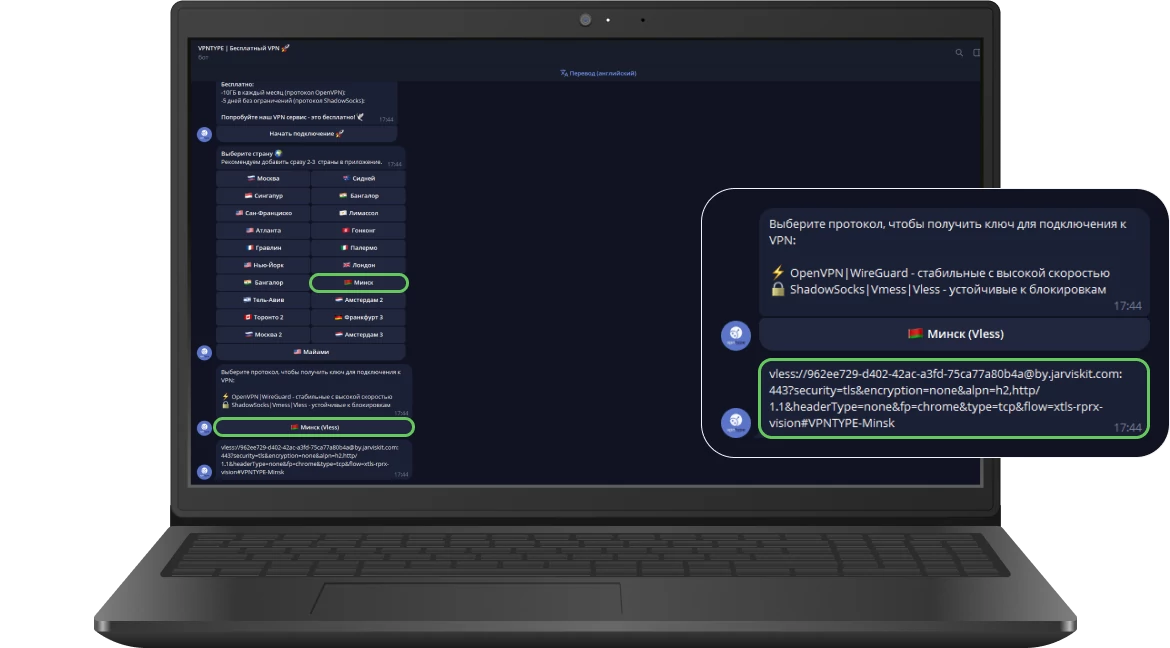
Download the Invisible Man app from the official website
To set up a VPN server connection using the Vless protocol, you will need to install software on your device
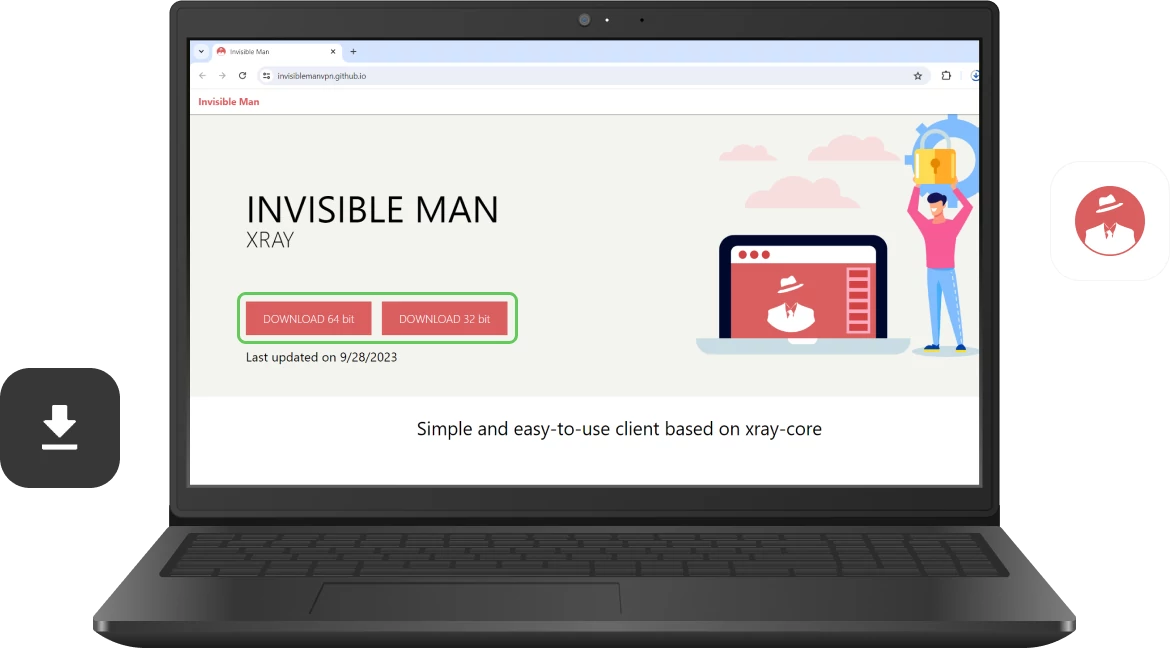
Open the Invisible Man application and add the access key you received from the bot VPNTYPE
Click the “Manage server” button, then in the window that opens, paste the link from the bot into the “Import from link” field
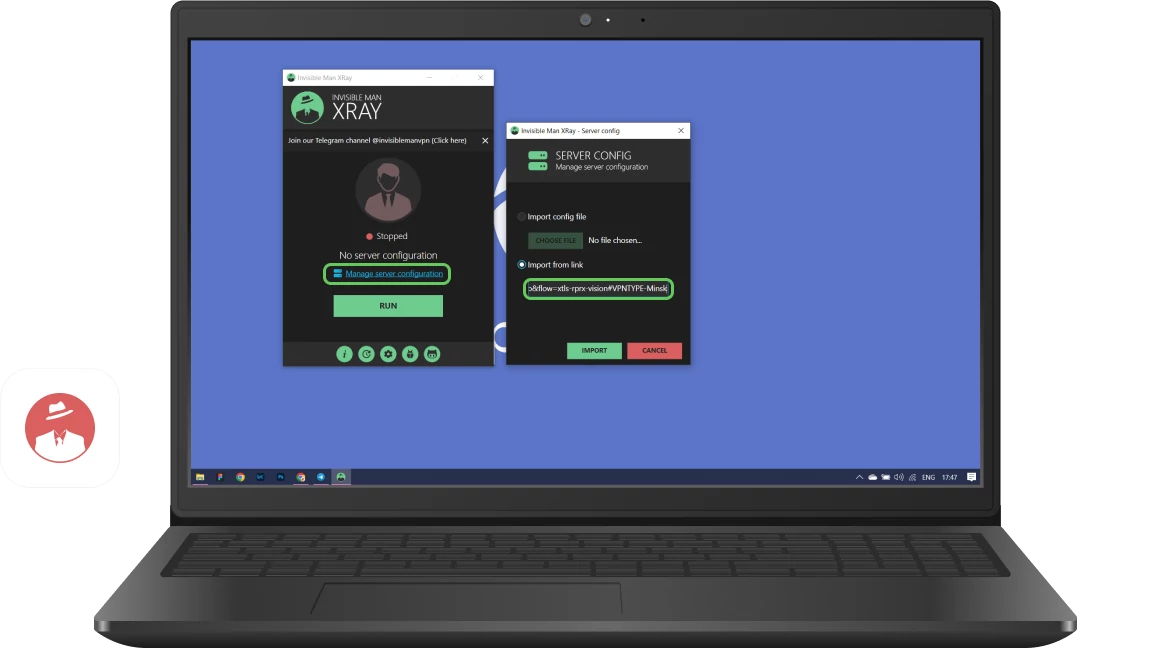
Connect to VPN
After the file is imported, click "RUN" in the window that opens

Done! Enable your VPN server in the WireGuard
Something you didn't understand?
Key VPNTYPE features for Windows
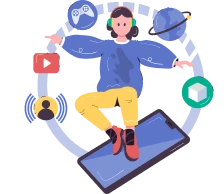
Unlimited access
Unlimited access to data transfer. This will allow you to enjoy internet surfing without restrictions.

Modern protocols
The service uses the following protocols: WireGuard, OpenVPN, Shadowsocks, VLESS, VMESS, V2RAY, XRAY

No logs
We do not save logs of your activity and ensure complete confidentiality of your information on the Internet.

For 10 devices
With one account you can use VPN server on all available platforms: Android, iPhone, MacOS, Windows.
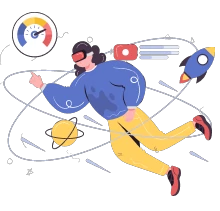
High speed
Our servers provide connections up to 100 MB/s, this avoids delays and the need to wait for data to load
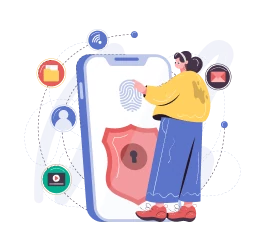
Secure Access
We use AES-256 international encryption standard, which provides a high level of data security.
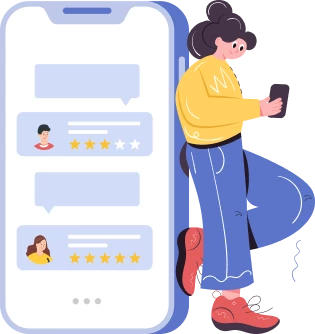
Send your reviews and suggestions.
This will help us become even better!
This will help us become even better!
Set VPNTYPE for all Apple devices
VPNTYPE is the best VPN server service for Mac as it works with all Apple computers and laptops, as well as Apple devices with M1 and M2 processors.
Need great VPN server access on your iPhone? Download the VPN server app for iOS and use it on these devices simultaneously.
Need great VPN server access on your iPhone? Download the VPN server app for iOS and use it on these devices simultaneously.
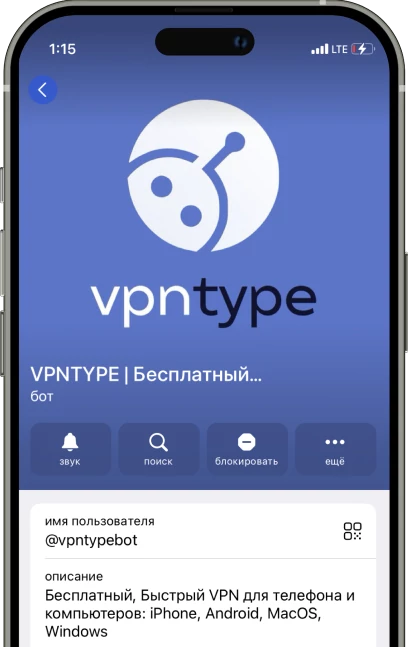
Try on other devices
Frequently asked questions
The Windows operating system supports VPN connections through PPTP, L2TP/IPsec, SSTP, and IKEv2 protocols. To configure a VPN, go to "Settings," then "Network & Internet" and select "VPN," where you can "Add a VPN connection." You will need configuration files from your VPN provider. For ease of setup and to ensure connection stability, it's recommended to use specialized VPN clients for Windows.
To disconnect a VPN, click on the network connection icon in the system tray and select "Network and Sharing Center." In the menu on the left, click on "Change adapter settings," find your VPN connection, right-click on it, and select "Disconnect." In this menu, you also have the option to "Remove" for completely deleting the connection.
Open the "Start" menu, type "Control Panel" in the search bar, and press Enter. Select "Network and Internet," then "Network and Sharing Center." In the left menu, choose "Change adapter settings," find the VPN connection you wish to remove, right-click on it, and select "Delete." Confirm the deletion of the connection.
A VPN encrypts your internet traffic, protecting your data from interception and third-party interference when using unsecured public Wi-Fi networks.
Try restarting the VPN client, reconnecting to a different server, or rebooting your computer. Also, check Windows Firewall settings to ensure VPN traffic is not being blocked.
In addition to data encryption, many VPNs offer additional security features such as DNS leak protection, automatic disconnect (kill switch), and blocking malicious websites.
In most cases, VPN does not affect the operation of other programs. However, if connection or performance issues arise, it's recommended to check VPN settings or contact customer support.
It's recommended to use VPN continuously to ensure ongoing protection of your online activity, especially when using public Wi-Fi networks.
If you notice a decrease in internet speed while using a VPN, try connecting to a server closer to your physical location or change the VPN protocol to improve performance.
Despite the attractiveness of free VPN services, it's important to remember that they may offer limited features, lower speed, and a lower level of security compared to paid alternatives. Paid VPNs usually provide a more reliable connection and better data protection.